
Welcome to the summer with new features.
That we prepare for you
Welcome to the summer with new features.
That we prepare for you
To support your question, some special characters are now available to meet your need at LEB2.
1. Go to menu "Assessment Activity"
2. Click "New Quiz" button
3. Click "Add" to add a question

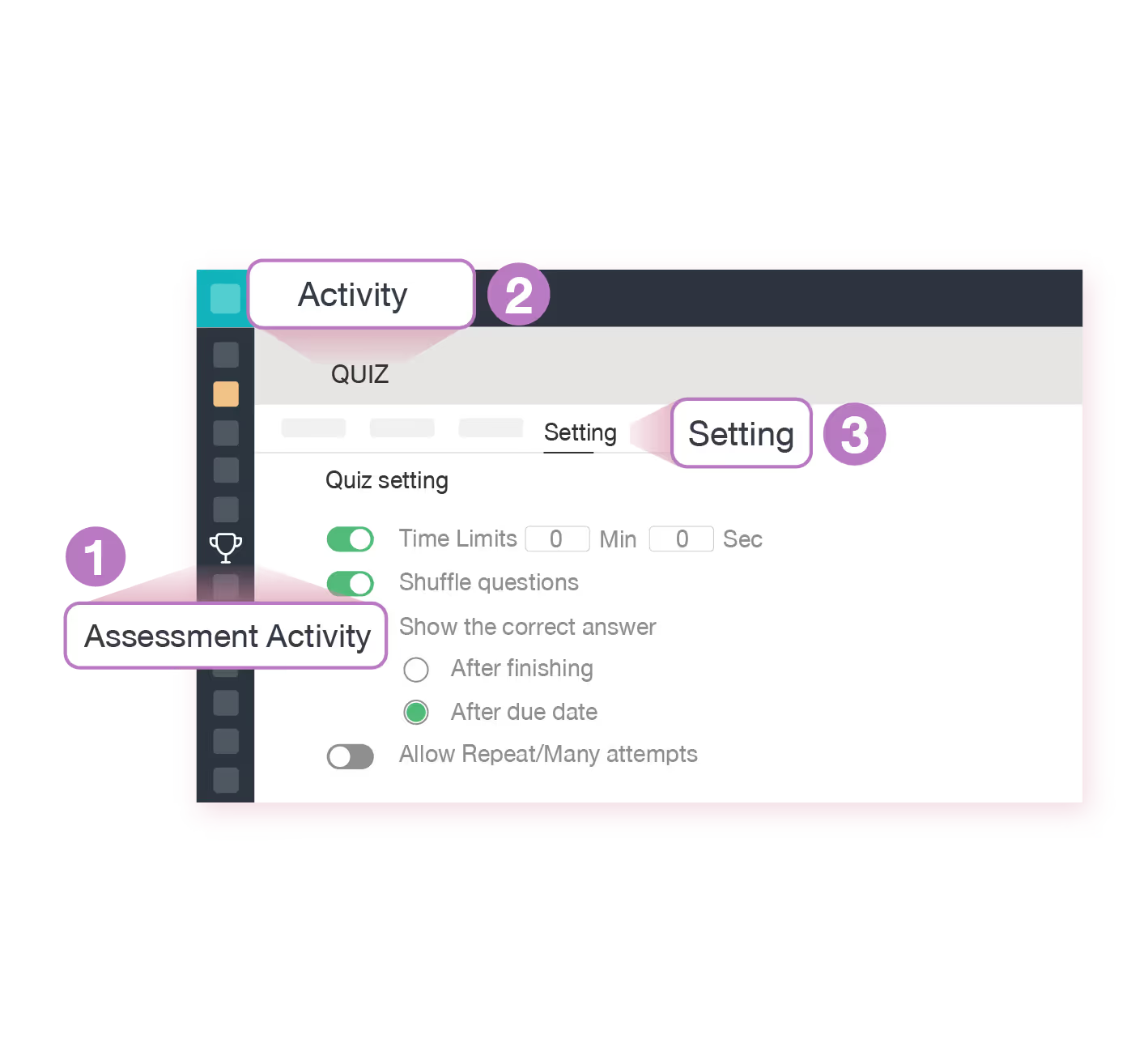
If you want to create your quiz with numerous different ways, switching question and choice, limitation for answer, automatically announce the score or answering the question after the test are comprehensively provided for you.
1. Go to menu "Assessment Activity"
2. Click at "Activity" that you wanted
3. Choose tab menu "Setting"
4. Click "Save" button
Anonymous feature allows you to truly obtain the opinion from the students' perspective in survey or assessment.
1. Go to menu "Survey"
2. Click "Create" button
3. Click "Add" to add a question
4. Choose tab menu "Setting"
5. Click "Allow Anonymous"
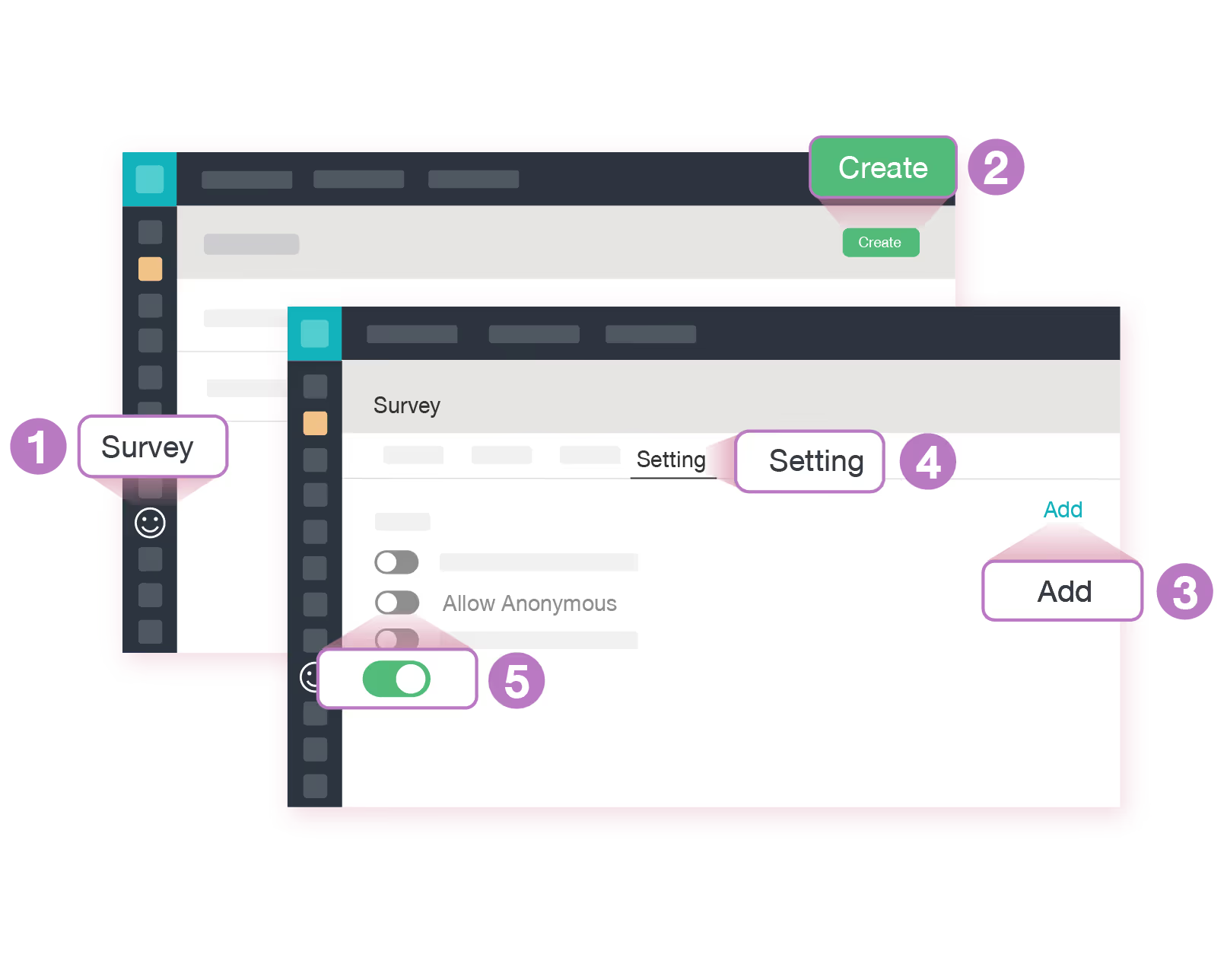
Feature Update for :
#Feature Update 2018อยากบอกอะไรทีมงาน หรือต้องการกระซิบฟีเจอร์ที่อยากได้
